When prompted for an username and password at the registration page at the Blogger website, create an appropriate username and unique password that is at least 8 characters long for your EduBlog account.
Procedure
1. You should see the following window in your Internet browser (Click on image to expand it):
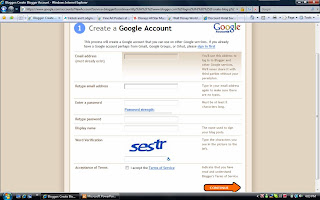
2. Type in your existing email address in the dialog box "Email Address". This email address will be used to receive notification on updates for your EduBlog subsequently.
3. Type in the email address under Step 3 again in the dialog box "Retype Email Address" to confirm your email address.
4. Create an unique password that is at least 8 characters long in the dialog box "Password". This password should be known to you only, and is recommended to be alphanumeric to reduce the risk of unauthorized access into your EduBlog subsequently.
5. Confirm that the "Password Strength" is strong. If it is not, create another unique password.
6. Create your pen name for your EduBlog in the dialog box "Display Name". This display name will be used to sign each of your postings. Hence it is recommended to create a pen name that is related to the subject matter of your EduBlog.
7. Type in the letters that you see under the section "Word Verification".
8. Check the "Acceptance of Terms" box to continue with the registration process for your EduBlog.
9. Click "Continue" to proceed.
10. An example of the end product in the registration of an EduBlog account is shown below (Click on image to expand it):
Quick Quiz
Instruction: On a piece of paper, write down the appropriate answers for the following question.(See 3.10 Answer Key for correct answer / explanation)
#2. Select the acceptable pairs of usernames and passwords.
a. Madame Scarlett and a1b2c3d4
b. 12345678 and qwertyui
c. The Bulldog and efgh34
d. Doctor Biology and 1234%^&*
e. Professor James Einstein and fusion1
Progress: 3 --- 3.1 --- 3.2 --- 3.3 --- 3.4 --- 3.5 --- 3.6 --- 3.7 --- 3.8 --- 3.9 --- 3.10
