Upon the completion of entering the instructional materials to be uploaded, upload the new posting.
Procedure
1. You should see the following window in your Internet browser (Click on image to expand it):
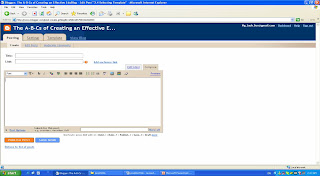
2. Click “Publish” button using the mouse.
3. Confirm that the new posting is successfully uploaded. You should see the following window in your Internet browser (Click on image to expand it):
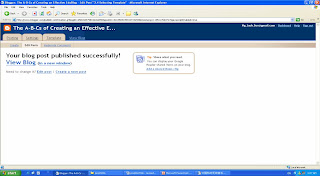
Quick Quiz
Instruction: On a piece of paper, write down the appropriate answers for the following question.(See 3.10 Answer Key for correct answer / explanation)
#8. List the correct sequence of uploading a new posting into the EduBlog.
a. Step 1: _____________________________
b. Step 2: _____________________________
Progress: 3 --- 3.1 --- 3.2 --- 3.3 --- 3.4 --- 3.5 --- 3.6 --- 3.7 --- 3.8 --- 3.9 --- 3.10