Given a list of features for the EduBlog in Blogger website, prepare a homepage with relevant functions for your EduBlog.
Procedure
1. You should see the following window in your Internet browser (Click on image to expand it):
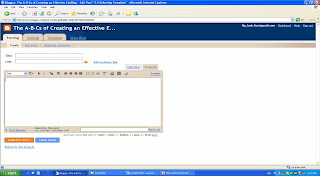
2. Click on the "Template" tab to design your homepage. You should see the following window in your Internet browser (Click on image to expand it):
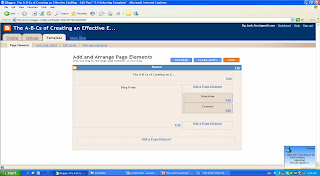
3. Click "Add a Page Element" at a window of your choice to select homepage features for that window. You should see the following window in your Internet browser (Click on image to expand it):
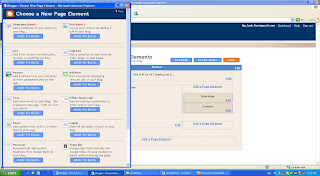
4. Scroll up and down the "Choose a New Page Element" window to view the various features for the homepage of your EduBlog.
5. Click on the homepage feature of your choice that is essential for your EduBlog.
6. Click "Add to Blog" to proceed.
5. Click on the homepage feature of your choice that is essential for your EduBlog.
6. Click "Add to Blog" to proceed.
7. Repeat Step 4 through Step 6 to add more homepage features for your EduBlog.
Quick Quiz
Instruction: On a piece of paper, write down the appropriate answers for the following question.(See 3.10 Answer Key for correct answer / explanation)
#5. Select the essential features of a homepage.
a. Brief Description of EduBlog
b. Purpose of EduBlog
c. Scope
d. Hyperlinks
e. Discussion Board / Forum
f. Archives
g. Address Book
h. Personal Information
Progress: 3 --- 3.1 --- 3.2 --- 3.3 --- 3.4 --- 3.5 --- 3.6 --- 3.7 --- 3.8 --- 3.9 --- 3.10